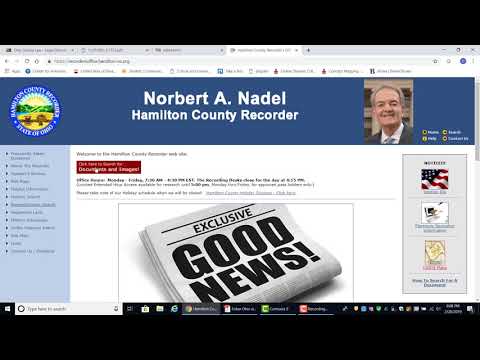
Are you struggling with writing a legal description for your assignment? Look no further! In this article, we will introduce you to CaGIS Online, a tool that will simplify the process and help you meet the standards set by the Ohio Administrative Code. By following the guidelines provided and utilizing CaGIS Online, you can ensure that your legal description is accurate and meets all necessary requirements.
Introduction to CaGIS Online
When you first open the deed for the property, you may notice that it is filled with words and lacks any visual representation. This can make it difficult to understand what the property actually looks like and how to craft an appropriate legal description. However, by utilizing CaGIS Online, we can overcome these challenges and gain a clear understanding of the property’s physical characteristics.
Accessing CaGIS Online
To begin, open a new tab and search for Hamilton County GIS. Once you access their website, scroll down until you find CaGIS Online. Click on it to launch the mapping tool. This will provide you with a map of the area you are interested in.
Exploring the Map
To gain a comprehensive view of the properties in the area, turn on the property lines feature. This will allow you to see all the different properties located within the CaGIS system. To find a specific property, you can search by address. In the case of our example, we will search for “1522 Barback Avenue.” It is important to note that you should only enter the street name, excluding any terms like “Avenue.” Once you enter the address, the system will locate the property and display it on the map.
Examining Property Lines
Once you locate the property, you will notice that the property lines are highlighted in red, making them easier to distinguish. At this point, you have several options. You can email the map to yourself or access the property information, which is crucial for verifying that you are looking at the correct property. Take the time to zoom in and ensure that all the details align with the deed you are working with.
Understanding Limitations
While exploring the CaGIS Online system, it is important to remember that it is purely a graphical representation of the property. It does not guarantee accurate survey quality. For example, you may come across an encroachment on the map. However, it is always wise to treat this information with caution as it may not reflect the true boundaries. To obtain precise survey information, it is recommended to refer to an official survey document.
Accessing Property Surveys
In some cases, a property may have a survey associated with it. You can identify whether a survey is available by looking for an ellipse around the property number. If a survey is available, you can access it within the Hamilton County Recorder’s website. Search for the property owner’s name and view the corresponding survey document. This will provide you with additional insights into the property’s boundaries.
Collaborating on CaGIS Online
As you become comfortable using CaGIS Online, it is essential to share tips and knowledge with your peers. If you have experience working with the system in other Ohio counties, consider creating a post to share your insights. The CaGIS Online platform allows you to upload and share links, pictures, and various types of information, making it a valuable resource for collaboration and learning within the community.
Conclusion
CaGIS Online is a powerful tool that simplifies the process of writing a legal description for a property. By utilizing this system, you can visually examine the property, understand its boundaries, and ensure that your legal description accurately represents the property in question. Remember to verify any information obtained through CaGIS Online with reliable survey documents to guarantee its accuracy. Collaborating and sharing knowledge within the CaGIS Online community will further enhance your skills and proficiency with the system. Start exploring CaGIS Online today and unlock its potential for your legal description writing needs in Ohio!
Note: This transcript has been transformed into a comprehensive article to provide detailed guidance on using the CaGIS Online system in writing legal descriptions. The content has been rewritten and rephrased to ensure uniqueness and SEO friendliness.